If you manage some operating systems, you should clean up how-to the document.
Prerequisites :
- Mac OS X 10.7.3 (Mac bundle)
- Oracle VirtualBox 4.1.12 ( https://www.virtualbox.org/wiki/Downloads )
- Ubuntu desktop i386 11.10 ISO file ( http://www.ubuntu.com/download/ubuntu/download )
1. Running VirtualBox than make new virtual machine and insert Ubuntu desktop i386 ISO file to DVD(CD)-ROM.

2. Starting the virtual machine which you made, so Ubuntu is run to install.

3. (Optional) If you have a japanese keyboard, you should set Japanese-Japanese on the keyboard layout window.
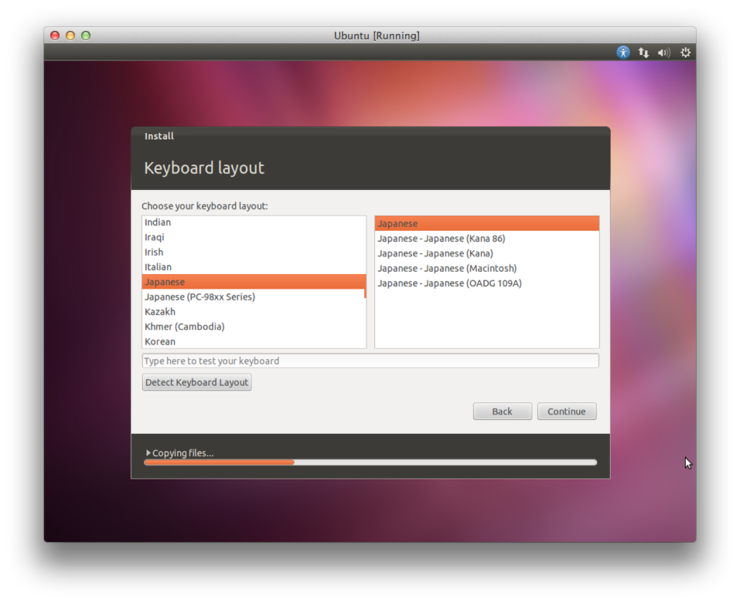
4. Updating Ubuntu software after installing Ubuntu is ended.

5. Set applications as the Terminal application in the left panel.

No comments:
Post a Comment